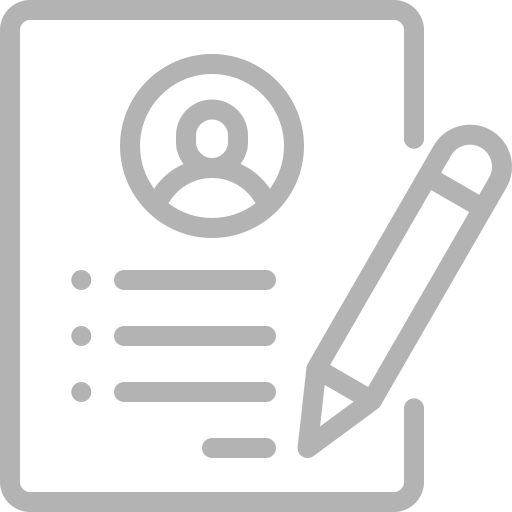12 Tools You Need for Successful Remote Working

posted:3 years agobyMarry JoJoin Work Life
After the pandemic, remote working has become a norm. Many of us set up a home office, just in case lockdown begins while others have started working remotely completely full-time. Either way, if you work from home, it means you need some tools to mimic the official workplace environment. Here are 12 tools you need for successful remote working.
1.Remote Desktop Software
Many times, you need to access your colleague. Therefore, you should rely on remote desktop software, as you can't go to his place or office everytime you require this access. Teamviewer is certainly the best software you can use.Another option is Chrome Remote Desktop.
2.Team Chat
Everytime you need to connect with a team, you don't like to text them on whatsapp or email. It's inconvenient. So, here comes Slack handy. You will download it and use it to collaborate effectively with other team members, without annoying anyone. Check some remote job-search websites.
3.Screen Sharing Software
When you are working on a project with a team, you need to share a screen so others can share their viewpoint or work. Slack has a built-in screen sharing application. If you don't want it then you can rely on other software.
4.Online Office Suite
You use documents, sheets and files every day in the office. As you are working remotely, you will rely on either Google G suite or Microsoft Office tools. Working with google tools is easier as they let you collaborate with your team in real-time. You can provide your team with proper access to the file and they will edit or share it with others easily.
Know: How to Blend at workplace while Working Remotely
5. Cloud Storage
Gone are the days when you needed to save everything on USB. It's time to rely on Cloud storage. If you have a Gmail account then Google offers you free 15GB storage. However, it's good to have some other cloud backup at place for your official needs.
6. VPN
If you like to work in a coffee shop or other public places, you must have VPN. It's because you use public Wi-Fi and internet and your office files are on the stake. So, there is a need to become anonymous so your files remain protected and you won't have to face charges. Hackers target public networks, so don't become a victim of cyber criminals.
7. Video Conferencing Apps
Meeting once a week is a must to stay connected with your workplace. Besides, you will give your team and manager the latest work updates. In that scenario, you should have Zoom installed in the computer. This application is used worldwide for conferencing, it's very simple to use and makes communication fast and simple.

8. Mobile Hotspots
If you face power shortage and have to work outside then a hotspot is a must. You can rely on some application that will help you access the internet, no matter where you go.
9. To-Do-Apps
Time management is crucial while working from home. As you are staying at home, you feel tempted to manage home tasks quickly. But sometimes you spend more time on these chores and forget all about your official assignment.
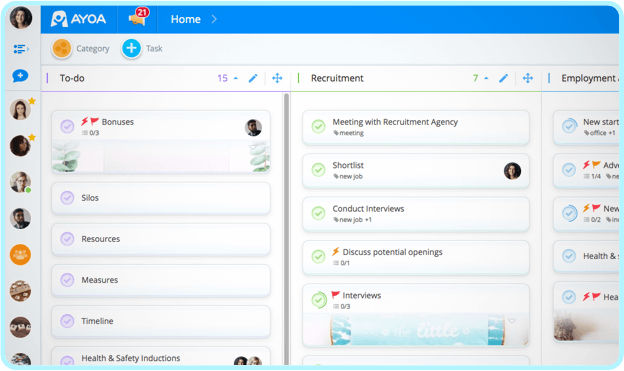
If you are a lazy person who tends to procrastinate, it's time to install some to-do list apps. You need to make a list of things you will do in a day and then follow this list quickly. Stick to it and it's when you can complete a task without getting fired from your job.
10. Mind-Mapping Tools
If you work in a creative division or a project requires brainstorming then you need to install mind-mapping tools. Multiple team members can join you in these tools and you can add multiple solutions to a single problem. These tools will make you highly efficient and make team collaboration a breeze.
11.Focus applications
Losing your focus at work from home is common. But you need to find a way to deal with this issue. The best solution is to download some applications to maintain focus. Meditation also helps but these apps are designed to increase your work productivity.
Discover: How to Find Happiness at Work?
12. Security Tools
Your information system at home is connected to the office, therefore you need to protect it well. Install anti-virus and keep proper backup of your files, so you won’t have to deals with cyber security threats and criminals at all. Problems like ransomware and phishing may put your reputation at stake, so be careful.
Wrap Up
I have shared a list of applications you should use to work successfully as a remote worker. It’s good to rely on some applications and make your work life easier. At first, you will feel it like a challenge to work with all these apps, but once you get used to them then you will realize how important they are for your workplace productivity and growth.