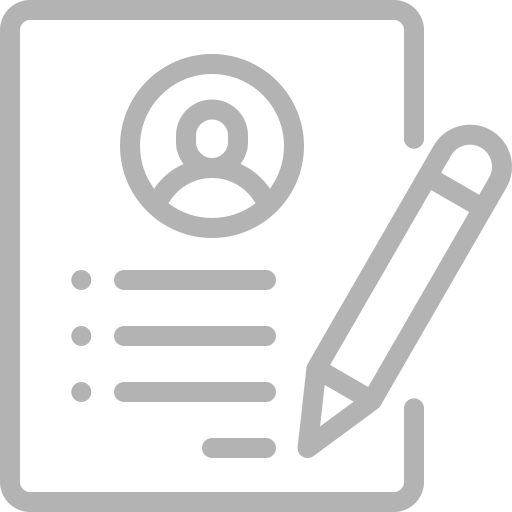How to Announce that You are Looking for a Job on LinkedIn?

posted:4 years agobyAwatef Hamdiin Career Development
Are you looking for a job? Do you want to land in business, and are you looking for partnerships? LinkedIn is a worldwide platform for professional queries, useful for both job seekers and employers. It is considered as one of the most critical job search tools around the world that enables meeting professionals safely and effectively. Since Fratres cares about your employment, today’s article will introduce you to the best tips of announcing that you are looking for a job on LinkedIn.
Why LinkedIn?
LinkedIn is a big professional website that houses more than 300 million users. It is supported by the three most significant spoken languages around the world, which has increased visitors and subscribers in recent years. This platform has many advantages.
- Job search engine: this site provides many techniques defining the way of your job search. You can conduct a job search based on skills, location, industry, or field.
- Networking: are you looking for colleagues? Old friends, you met during your internship? Supervisors? LinkedIn is the best platform that includes essential people related to business, academic research, and even in life coaching. It is the best site that helps you reach out to acquaintances and make essential ties. For example, if you want to write a reference list for your resume, create a LinkedIn account to find your reference and contact them. Therefore, LinkedIn is one of the best tools for building an impressive professional network for freshers, introverts, and even experienced employees.
- A help center: like all developed websites, LinkedIn help is a section that offers details about the most commonly asked questions and queries to make it very simplified for users.
Announcing on LinkedIn as a Job-seeker:
Hiring professionals use LinkedIn, therefore, it is your opportunity to reach them by following these steps. Here is a list of ten tips to find work and highlight your account for as many recruiting companies as possible:
1. Your Account Should be 100% Complete:
When you sign LinkedIn, you need to create an account that introduces you to the club members. First, you need to fill into the blanks the required details about you. If you don’t insert the necessary information, hiring managers will not notice you. Remember that a weak average on LinkedIn reflects the lack of interest of the job seeker. So, make sure your account is 100% complete. You can put a picture to finalize the list of your information, experiences, and accomplishments with links if you find them. Don’t forget to update your account with the latest information such as a career change, achieving internship or training. Take a look at Follow Some Tips of DIY Professional Headshots That Cost You Nothing.
2.Use Keywords:
Keywords are like shortcuts that help save time. Employers use these keywords to potential employees. These magic words are no one but your skills. Try to put the best words to describe your competence if you want to get quickly recognized among the LinkedIn population. These words can help you raise your account in search results. To identify the best keywords, you should tailor your skills to the most demanded skills in every job offer. This method will make you look eligible for many professional offers.
3.Strengthen your Personal Profile:

Now that your LinkedIn profile is ready, it’s time to promote yourself and meet professionals. Add people to your professional network. You can start following employers. You can also receive notifications about the visitors who have seen your profile. This is an excellent occasion to visit their profiles too, and see what professional field they belong to. There are many ways to boost your profile on LinkedIn:
1. Add your friends, colleagues, and acquaintances, to build a strong network that can introduce you to future recruiters. Here is How to Find a Recruiter on LinkedIn - Step by Step Guide March 2020
2. Allow your information to be shared with others to strengthen your profile.
3. Follow significant companies or organizations that fit your professional ambitions.
4. Join the recruitment groups and the groups that are specialized in your field.
Here is How to add a resume to LinkedIn? Try Two Easy Methods
Find Jobs on LinkedIn

Since your LinkedIn profile is all set and you have built a strong network, it is time to get a job. This step requires a small effort based on exploring the available offers. For example, you can save your search history on LinkedIn. LinkedIn allows users to search for many jobs by saving ten job vacancies and three people. This technique will help you increase the chances of getting the job by making a wish list that includes the target professions. By saving these jobs, you check the regular changes and see if you are going to get hired or not. You can also take a look at How to Find Saved Jobs on LinkedIn:
Use the status update to tell everyone that you are still looking for work.
Use the Advanced Feature of finding a job by typing keywords, location, domain, or even companies you want to work with.
Use email alerts to get notified about the recently published jobs.
This was all about reaching recruiters and getting a job through LinkedIn. Despite these useful tips, you should not only rely on LinkedIn. You should be always active on similar job search engines to earn time and money. Don’t forget to join Fratres for the recent professional updates.